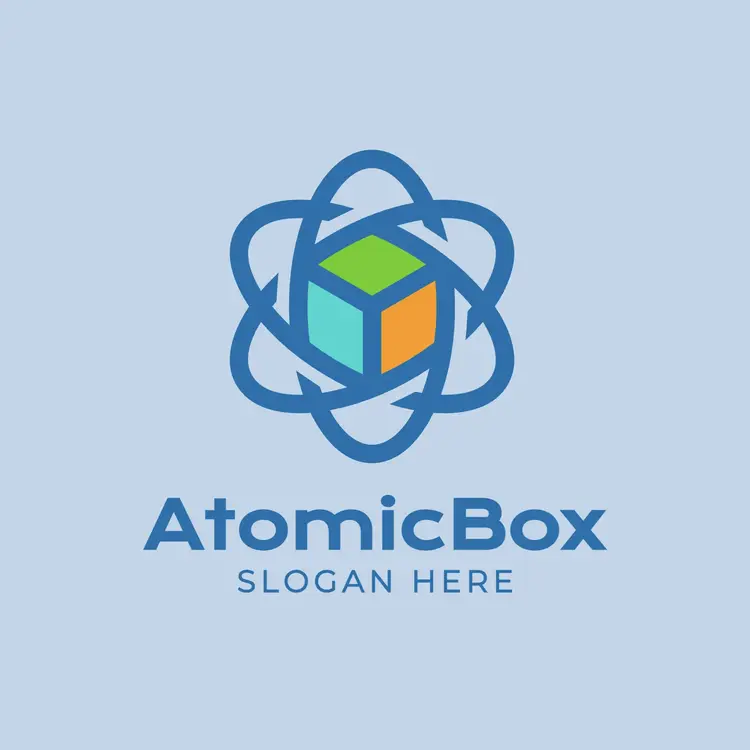3D Cube and Layers Logo
Create your 3D cube and layer logo in minutes! Customize and edit our logo template with ease using our online logo editor. Stand out with a unique and professional design, effortlessly!


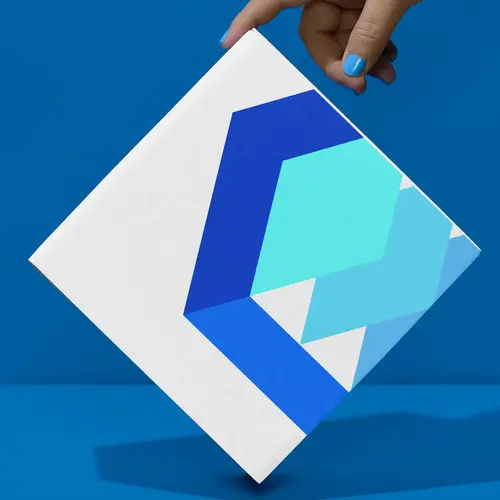
Create your logo
PRO
License:
Single, non-exclusive logo (used in unlimited ways) more info in Logo License
Editable versions:
Free version: PNG files
Premium version: PNG and SVG files
By completing the following form, you can request the edition of the logo with its colors and brand name. You can also request slight modifications to the design. And you will receive the edited logo within 48 business hours.
More about logo editing service
Logo files:
PNG (high definition)
SVG (vectors)
PDF (micro style guide).

Design by
Mauro Bertolino





Ratings
Share
If you like this logo, share it on your networks and help us grow. 😉
3D cube and layers logo design concept
Discover the elegance of design with our 3D cube and layer logo template. This logo is characterized by a geometric and three-dimensional design, featuring an open blue cube that houses three layers arranged one above the other. Each layer is colored in light blue tones, making it easy to visually differentiate and adding depth to the design.
Below the cube is the brand name in a sleek black color, using the “Poppins” font. Just below, in blue and using the “Ubuntu” font, is the slogan, perfectly complementing the modern and professional aesthetic of the logo.
The alternative version of this logo offers a different layout: the cube is positioned on the left, while the brand name and slogan are aligned on the right, providing flexibility in its use depending on the user’s preference and needs.
Possible uses of this 3D cube and layers logo
This logo is ideal for a wide range of businesses and niche markets. Its modern and versatile design makes it perfect for technology companies, startups, design firms, marketing agencies and consultancies. Additionally, it can be adapted to industries such as architecture, software development, and professional services companies seeking to project an innovative and trustworthy image.
Highlight your brand with a logo that combines style and professionalism!
Step-by-step guide to edit and customize your 3D cube and layers logo
Editing and customizing your 3D cube and layers logo has never been easier! Follow these simple steps and transform the template into a unique design for your brand:
- Click on the “Edit Logo” button: This is your first step to access the online logo editor. Upon clicking, you will be automatically redirected to our intuitive platform.
- Access the template: Once inside the editor, select the 3D cube and layers logo template to start customizing it to your needs.
- Explore editing features: Our logo editor offers a wide range of customization tools, including:
- Change Colors: Adjust the blue tones of the cube and layers to align with your brand’s color palette. You can select any color you want.
- Modify the text: Customize the brand name and slogan. Change the text content, size, color and location. You can use the font “Poppins” for the brand name and “Ubuntu” for the tagline, or choose from a wide selection of available fonts.
- Layout Settings: Switch between the main layout (with the cube on top of the text) and the alternative version (with the cube on the left and the text on the right) to see which best suits your preferences and needs.
- Add additional elements: Incorporate icons, shapes, and other graphic elements to enrich the logo design and make it truly unique.
- Real-time preview: Watch the changes you make in real time, allowing you to experiment and adjust until the logo perfectly reflects your brand identity.
- Save and download: Once satisfied with your design, save the logo and download it in the format you prefer (PNG, SVG, etc.). You’ll be able to use your new logo immediately on your website, business cards, social media, and any other marketing materials.
Our logo editor is not only easy to use, but also offers endless possibilities for customization. Whether you want a minimalist design or a more elaborate one, our editor gives you the tools you need to create a professional and attractive logo that will make your brand stand out in any industry.
Get started now and give your brand the visual identity it deserves!
Appearance
Concept
Type
Published
Related and similar logos
Here you have similar logos that you can also edit.
If you could not find the design you are looking for, you can go to the “Home” page, or you can email us, and we will create the logo you need.