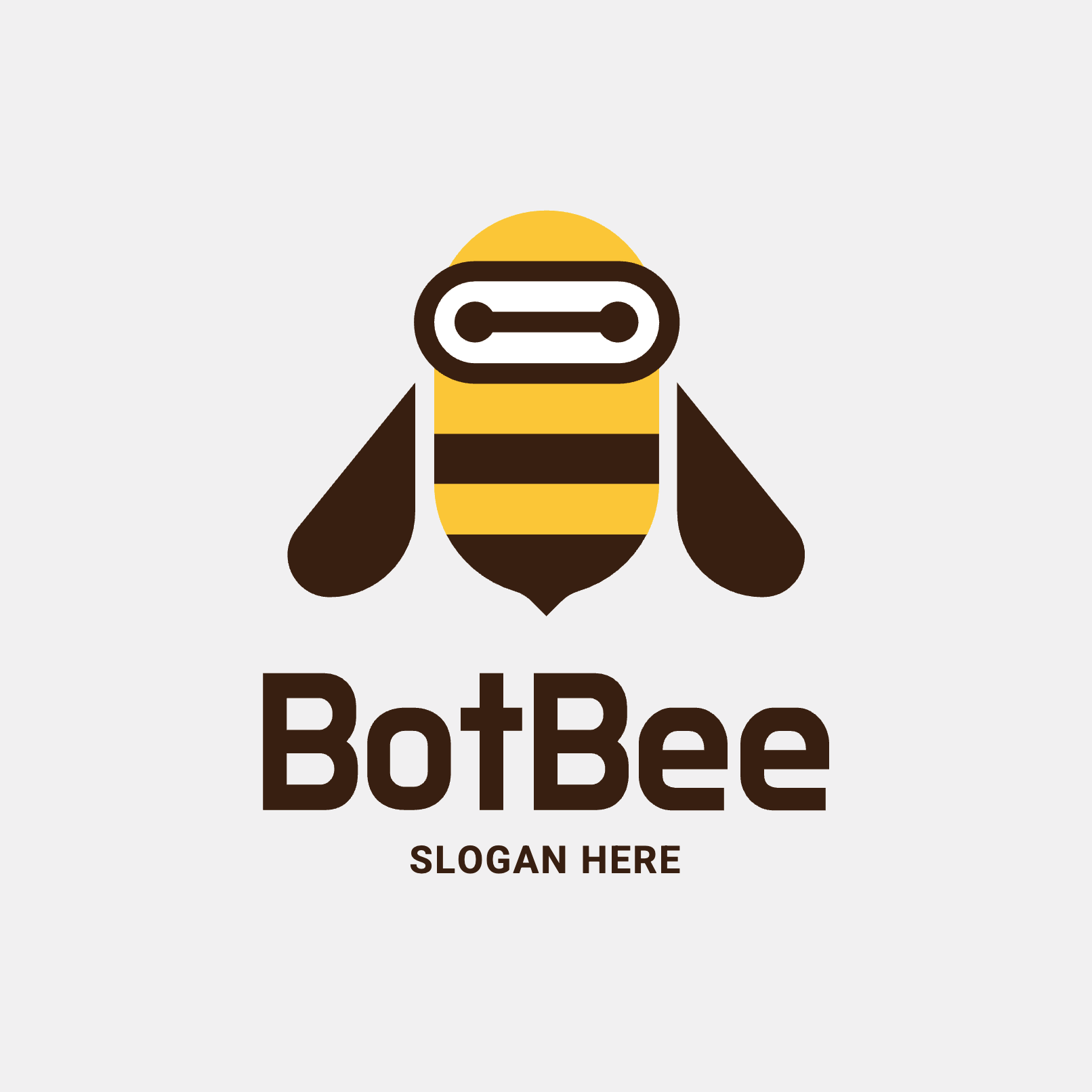Android Logos
Create a unique android logo in minutes! With our online logo editor, select and customize one of our exclusive templates. Bring your vision to life with easy-to-use tools. Click, edit, and stand out with an android logo that represents your style today! Make your brand stand out in the future!
Create an android logo in simple steps
Unleash creativity and bring your business identity to life with a unique android logo! Follow these simple steps to create a design that stands out:
Step 1: Choose your Template
Explore our wide variety of android logo templates. Find the one that best suits the essence of your business. Whether modern, futuristic or friendly, we have options for all tastes!
Step 2: Customize with your Style
Use our online logo editor to fine-tune every detail. Change colors, adjust shapes and experiment with fonts. Make sure the logo reflects your brand’s unique identity.
Step 3: Add Special Elements
Give your logo a personal touch by incorporating elements that highlight your vision. Do you want to transmit innovation? Or maybe a friendly touch? Add details that connect with your audience.
Step 4: Preview and Adjust
Before finishing, preview your logo in different sizes. Make sure it is impressive even in small dimensions. Make adjustments as necessary to ensure a strong presence in any context.
Step 5: Download and Shine
Once you’re happy with your design, download it in high resolution and vector files (PNG, SVG, PDF). Now you are ready to shine with an android logo that represents the essence of your business. Make your brand stand out in the vast digital universe!
Get started now and create an android logo that will captivate your audience from the first glance!
Discover more logo concepts to create your new brand.