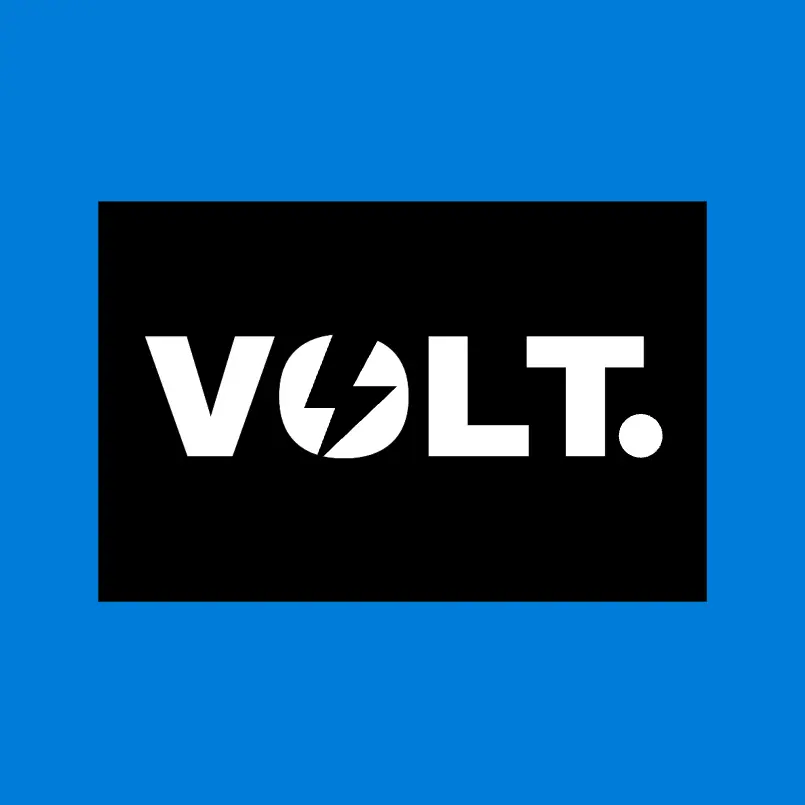Rectangle Logos
Create a unique logo in minutes! With our collection of rectangle logo templates, you have the perfect foundation to stand out. Select the one you like the most, personalize it with your style and message, and that’s it! With our intuitive online editor, it’s quick and easy. You don’t need to be an expert designer, be creative and make your brand shine! Start now!
Create your rectangle logo in simple steps
Do you want to create a professional logo, but don’t know where to start? Don’t worry! We will guide you step by step to design a perfect rectangle logo for your business or profession.
Step 1: Identify and select the appropriate template
- Explore our extensive collection of rectangle logo templates. Analyze which style best suits your brand’s personality and image.
- Consider colors, shapes and elements that reflect the essence of your business.
- Once the template is selected, click to access the online logo editor.
Step 2: Edit and customize the template
- In the editor, you will find intuitive tools to modify every aspect of your logo.
- Change colors to align with your brand’s visual identity.
- Experiment with different fonts and text styles to find the one that best represents your message.
- Add new elements or remove those that don’t fit your vision.
- Adjust the size and arrangement of each element until you are happy with the design.
Step 3: Save and download your logo
- Once you have finished editing, be sure to save your work.
- Carefully review every detail to ensure the logo is ready to represent your brand.
- When you are ready, download your logo in high resolution and in the formats you need for use in print and digital.
With these simple steps, you can create a unique and professional rectangle logo that captures the essence of your business. Don’t wait any longer, start designing your logo today!
Discover more logo concepts to create your new brand.