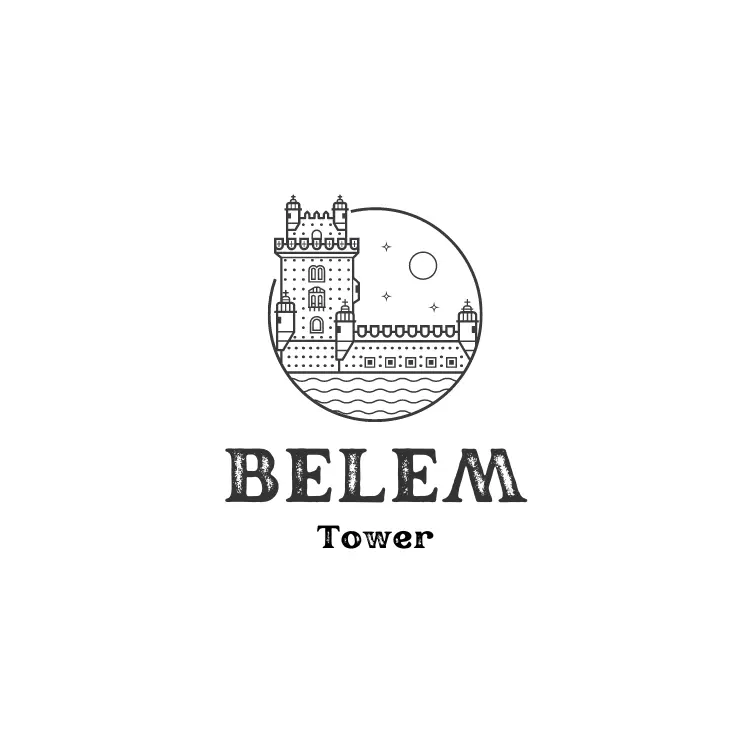Free Castle Tower and Lock Logo
Do you want to create a unique logo that combines a castle tower and a lock? With our logo template, it’s easier than you imagine. Edit and customize every detail with our intuitive logo editor. Transform your vision into a stunning design today!



Create your logo
FREE
License:
Single, non-exclusive logo (used in unlimited ways) more info in Logo License
Editable versions:
Free version: PNG and SVG files
Premium version: PNG and SVG files
By completing the following form, you can request the edition of the logo with its colors and brand name. You can also request slight modifications to the design. And you will receive the edited logo within 48 business hours.
More about logo editing service
Logo files:
PNG (high definition)
SVG (vectors)
PDF (micro style guide).

Design by
Mauro Bertolino





Ratings
Share
If you like this logo, share it on your networks and help us grow. 😉
Free castle tower and lock logo design concept
Discover the versatility and elegance of the design of our free logo template that combines a castle tower with a lock. This innovative design is made up of a stylized castle tower with geometric shapes, highlighting a lock slot in its center that symbolizes security and strength.
Below the tower is the brand name, using the powerful “Alfa Slab One” typeface, followed by the slogan in the robust “Archivo Black” font. The entire logo is colored in an elegant black, contrasting perfectly with a vibrant yellow background, creating a visually striking and memorable image.
For added flexibility, we offer an alternative version of the logo. In this variation, the tower is located on the left, while the brand name and slogan are aligned to the right, maintaining the same distinctive fonts. This alternative design is also colored in black, but is presented on a gray background, providing a more sober and versatile option for different applications.
Possible Uses of the Logo
This logo is ideal for a wide range of businesses and niches. Its design that evokes security and strength makes it perfect for security companies, legal firms, real estate firms, and any business related to protection and trust. In addition, its imposing and professional appearance also makes it suitable for technology brands, consultancies, and even educational institutions that wish to convey a message of solidity and reliability.
Adopt this logo design and make your brand stand out with an image that combines modernity, security and elegance. With our editing tool, you can customize every detail to perfectly reflect the identity of your business. Start creating your logo today and take your brand to the next level!
Step by Step Guide to Edit and Customize your Castle and Lock Tower Logo
- Click on “Edit Logo”
To get started, simply click the “Edit Logo” button. This will take you directly to our logo editor where you will find the castle tower and lock template ready to be customized. - Access the Logo Editor
Once in the editor, you will see the logo template with the castle tower and lock in the center. From here, you can start making your adjustments and customizations. - Customize the Text
- Brand Name: Select the text of the brand name and change the content according to your need. Use the “Alfa Slab One” font to keep the look robust and professional.
- Slogan: Modify the slogan with the message you want to convey. Be sure to use the “Archive Black” font for visual consistency.
- Adjust the Colors
- Logo Color: Although the default logo is black, you can change the color of the tower and lock to better fit your brand identity.
- Background: The default yellow background can be customized. Switch to other colors that better represent your company. For the alternative version, consider gray background or other neutral tones.
- Relocate the Elements
- Alternative Version: If you prefer the design where the tower is on the left and the text on the right, select this option in the editor. Relocating elements is easy and allows you to see what each variation looks like.
- Add Graphic Elements
- Additional Icons: You can add additional icons or shapes to enrich the design.
- Styles and Borders: Apply styles and borders to the tower or text to give them a unique touch.
- Save and Export your Logo
- Once you’re happy with the design, save your logo. You can export it in various formats according to your needs: PNG, JPEG, SVG, etc.
Editing and Customization Possibilities
Our logo editor is a powerful and versatile tool that allows you to:
- Change Fonts: In addition to “Alfa Slab One” and “File Black”, you have access to a wide range of fonts.
- Modify Colors: Use the color palette to adjust both the logo elements and the background.
- Adjust Sizes: Resize the tower, text and any other elements to achieve the perfect proportion.
- Apply Effects: Add shadows, gradients and other visual effects to give depth and style to the logo.
- Preview in Context: View your logo in different scenarios, such as business cards, websites or products, to make sure it looks great everywhere.
Conclusion
Customizing your castle tower and lock logo is a simple and fun process with our editor. Follow these steps and take advantage of all the editing possibilities to create a logo that perfectly reflects your brand identity. Get started now and transform your vision into a stunning design!
Appearance
Style
Type
Published
Related and similar logos
Here you have similar logos that you can also edit.
If you could not find the design you are looking for, you can go to the “Home” page, or you can email us, and we will create the logo you need.