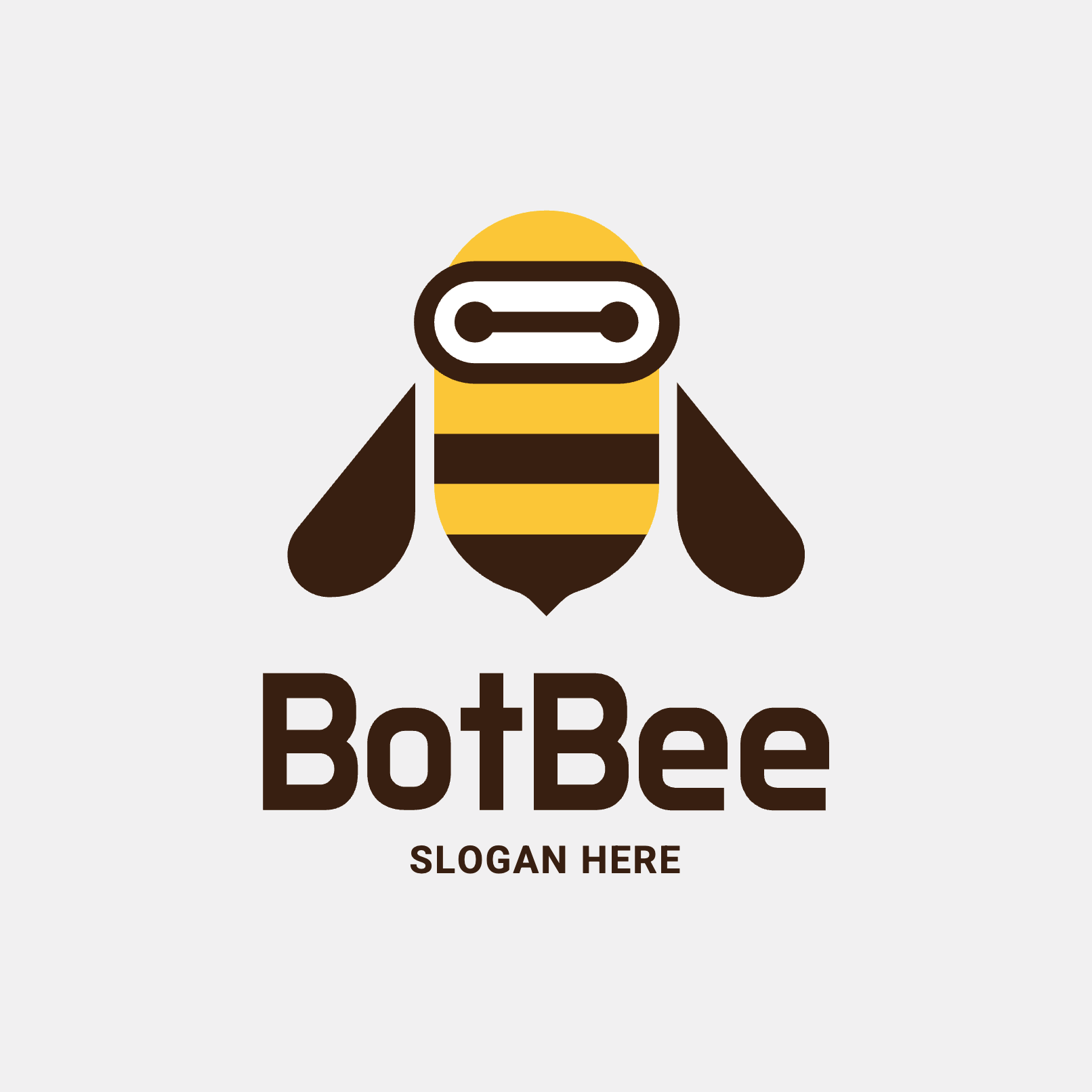Free Minimalist Joystick and Video Game Logo
Create your minimalist joystick and video game logo for free! Customize this logo template and make it unique with our online logo editor. It’s easy, fast and completely free. Design the perfect logo for your video game project right now!



Create your logo
FREE
License:
Single, non-exclusive logo (used in unlimited ways) more info in Logo License
Editable versions:
Free version: PNG and SVG files
Premium version: PNG and SVG files
By completing the following form, you can request the edition of the logo with its colors and brand name. You can also request slight modifications to the design. And you will receive the edited logo within 48 business hours.
More about logo editing service
Logo files:
PNG (high definition)
SVG (vectors)
PDF (micro style guide).

Design by
Mauro Bertolino





Ratings
Share
If you like this logo, share it on your networks and help us grow. 😉
Free minimalist joystick and video game logo design concept
The design of our free minimalist video game and joystick logo template stands out for its simplicity and modernity. The central concept revolves around a joystick with a minimalist and simple design, represented in a rectangular shape.
Its linear structure clearly defines the joystick, with its direction controls on the left and two buttons on the right, creating a balanced horizontal layout. Below the joystick is the brand name in the “Orbitron” font and the slogan in the “Michroma” font. The colors chosen for this version are: black joystick lines and text, teal joystick padding, yellow controls, and red and green buttons.
Alternative version of this free joystick logo
The alternative version of the logo features a different layout, where the joystick is placed on the left in a vertical arrangement, and the joystick cable connects to the brand name located on the right, with the slogan just below. This version uses only the color black for all elements on a yellow background, maintaining the same fonts for the brand name and slogan as the main version.
Possible uses of this joystick and video game logo
This logo is versatile and can be used in various types of businesses and niches within the video game industry. It is ideal for video game stores, independent game developers, gaming communities, YouTube or Twitch channels dedicated to video games, technology and video game blogs, and gaming events or conventions.
Its modern and minimalist design ensures that it is easily recognizable and adaptable to different platforms and promotional materials, from websites and social networks to merchandising and print advertising.
With our online logo editor, you can quickly and easily customize this template, creating a unique logo that perfectly matches your brand identity. Start designing today and take your video game project to the next level!
Create your free cleaning products and service logo by editing this template step by step
To edit and customize your free minimalist video game and joystick logo template, follow these easy steps:
- Click on the “Edit Logo” button: This button will take you directly to the logo editor, where you will find the template ready to start customizing it.
- Access the logo editor: Once in the editor, you will see the joystick logo template on the screen. This is where the real magic of customization begins.
- Customize the joystick layout:
- Colors: Change the colors of the joystick, controls, and buttons according to your preferences or the colors of your brand. You can select any color from our color palette to ensure the logo aligns with your visual identity.
- Shapes and styles: Adjust the lines and shapes of the joystick to best fit your vision. Our editing tool allows you to modify the linear structure and details of the design with ease.
- Edit the brand name and tagline text:
- Font: You can keep the original fonts “Orbitron” for the brand name and “Michroma” for the tagline, or choose from a wide variety of fonts available in our editor. Changing the font can give your logo a unique and personalized touch.
- Size and position: Adjust the size of the text and its position so that they integrate perfectly with the joystick design. You can move the text, resize it, and make sure everything lines up perfectly.
- Explore alternative version of the logo:
- Vertical layout: If you prefer the vertical layout of the joystick, select this version. Here, the joystick is placed on the left and the cable connects with the brand name on the right, with the slogan below.
- Colors and background: In this version, you can choose to keep the design in black on a yellow background, or customize the colors according to your needs. Flexibility is key to making sure the logo fits your style perfectly.
- Final adjustments:
- Add graphic elements: If you want to add more graphic elements, our editor offers a library of additional icons and shapes that you can incorporate into your design.
- Preview your logo: Before finishing, use the preview function to see how your logo will look in different formats and materials, such as business cards, t-shirts, or on your website.
- Save and download your logo: Once you are happy with your design, save your changes and download your logo in high resolution. It will be ready to use in all your video game projects.
With our online logo editor, the editing and customization possibilities are endless. You can create a logo that truly reflects the essence of your gaming brand, all easily and for free. Start designing your perfect logo today!
Appearance
Concept
Style
Type
Published
Related and similar logos
Here you have similar logos that you can also edit.
If you could not find the design you are looking for, you can go to the “Home” page, or you can email us, and we will create the logo you need.