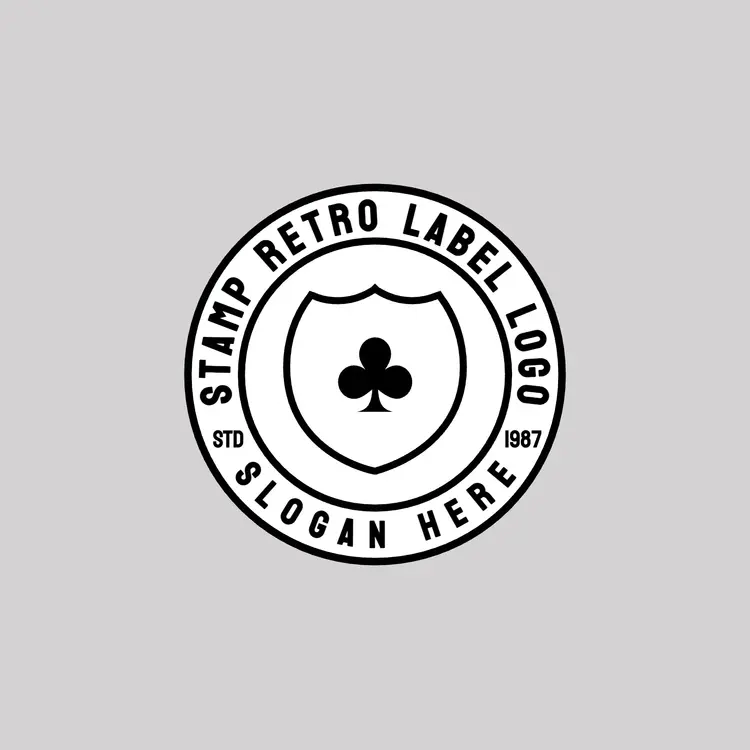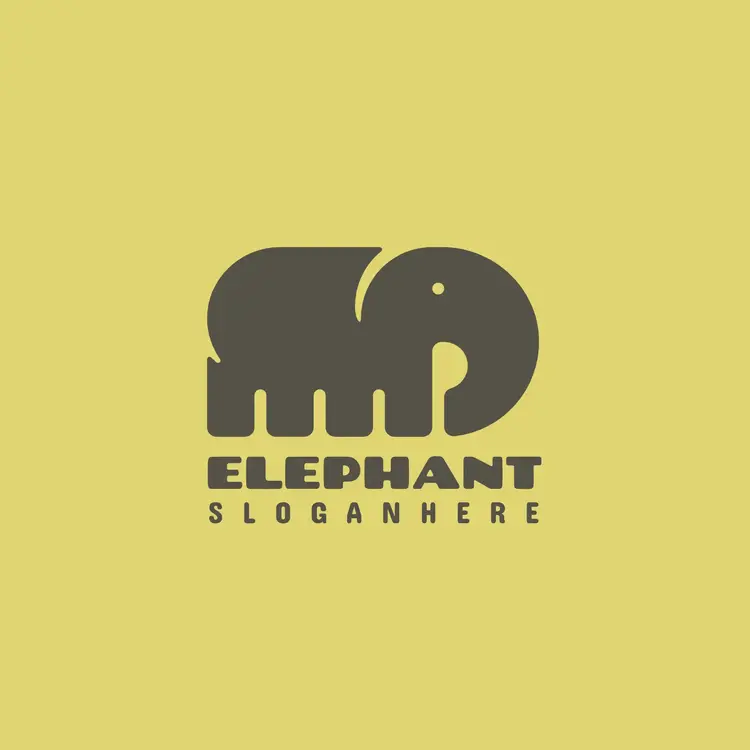Free Retro Stamp and Label Logo
Create your own retro stamp and label logo easily and uniquely! With our innovative online logo editor, customize this template to your liking. Give a vintage touch to your brand or project in just a few clicks. Make your image stand out with style and nostalgia! Express yourself and create your retro logo right now!



Create your logo
FREE
License:
Single, non-exclusive logo (used in unlimited ways) more info in Logo License
Editable versions:
Free version: PNG files
Premium version: PNG and SVG files
By completing the following form, you can request the edition of the logo with its colors and brand name. You can also request slight modifications to the design. And you will receive the edited logo within 48 business hours.
More about logo editing service
Logo files:
PNG (high definition)
SVG (vectors)
PDF (micro style guide).

Design by
Mauro Bertolino





Ratings
Share
If you like this logo, share it on your networks and help us grow. 😉
Free retro stamp and label logo design concept
The design of the free stamp and label logo is based on the simplicity and elegance of a circular design, emulating the classic aesthetics of a vintage stamp or sticker. Two circles enclose the brand name and slogan in an arc, creating a balanced visual approach. In the main version, the contrast between black and white highlights a shield, reminiscent of the security forces, and a clover, symbolizing luck and authenticity.
The alternative version, in green, features only the ace symbol, adding a touch of mystery and uniqueness. This versatile design is ideal for a variety of businesses and niches, from retro clothing brands to cafés with a nostalgic vibe.
Its timeless style allows it to adapt to the identity of brands in industries such as fashion, hospitality, or entertainment, providing a classic image with a distinctive touch. This retro seal and label logo becomes an iconic symbol, ready to captivate any audience with its vintage charm and timeless versatility.
Ads
Edit and customize this free stamp and label logo in simple steps
Transform this charming retro stamp and label logo to your liking with our simple logo editor. Follow these simple steps:
- Access the Editor: Start your experience by clicking on the blue button that says “Edit Logo”. This will take you directly to the logo editor, where you’ll start shaping your own version.
- Explore the Template: Once inside, explore the template that serves as a starting point. Note the two circles, the arched design with the brand name and slogan, as well as the shield and clover on the main version.
- Modify the Text: Customize the text easily. Select your brand name and tagline, replacing it with your own words. Make sure to maintain the harmony of the design.
- Play with Colors: Experiment with the color palette. Choose shades that align with your brand identity. For the main version, adjust the colors of the shield and clover, and for the green version, customize according to your preferences.
- Add or Remove Elements: Do you want to make the design even more unique? Experiment with adding or removing elements. Adjust the layout of the shield, typography, or other details for a custom look.
- View your Changes: Before you finish, use the preview feature to make sure each adjustment is just how you want it.
- Save and Download: Ready to shine! Save your creation and download it in high resolution. Your retro seal and label logo will be ready to stand out and captivate in any context.
With these steps, you will be on your way to having a unique and attractive logo that reflects the essence of your brand! Let your creativity fly and customize your logo in a simple way!
Ads
Ads
Appearance
Style
Type
Published
Ads
Related and similar logos
Here you have similar logos that you can also edit.
If you could not find the design you are looking for, you can go to the “Home” page, or you can email us, and we will create the logo you need.