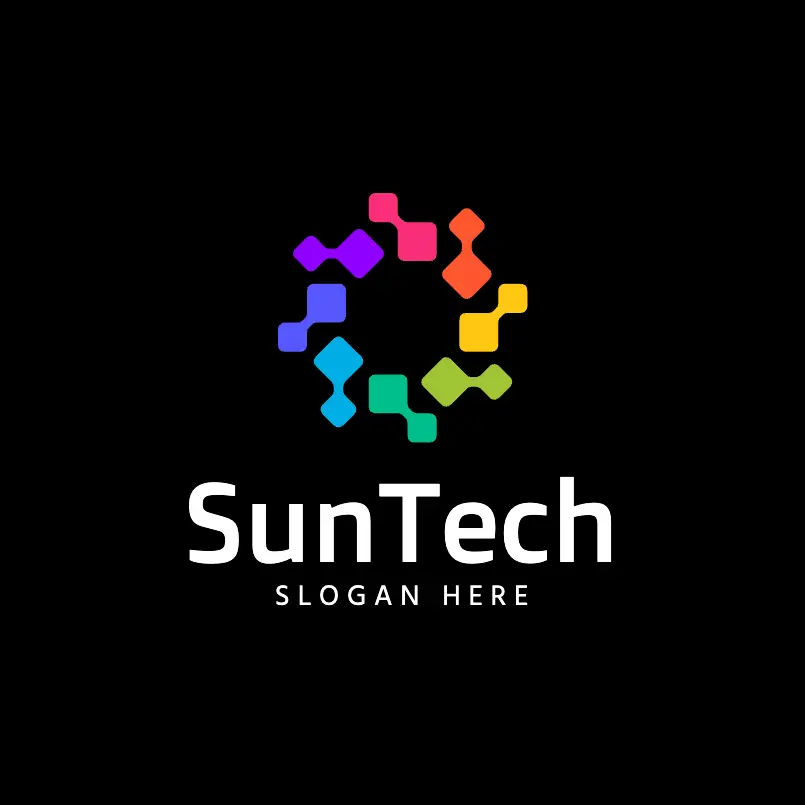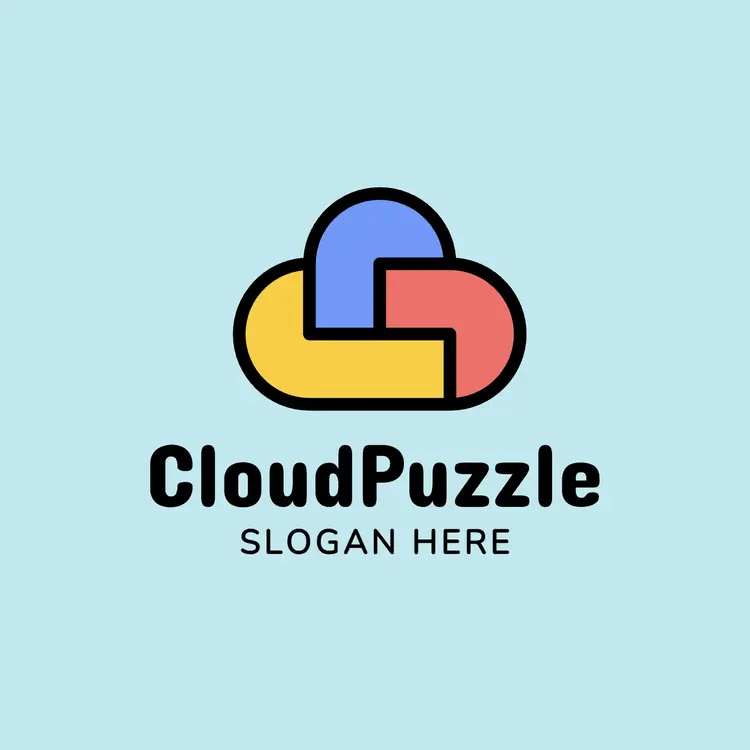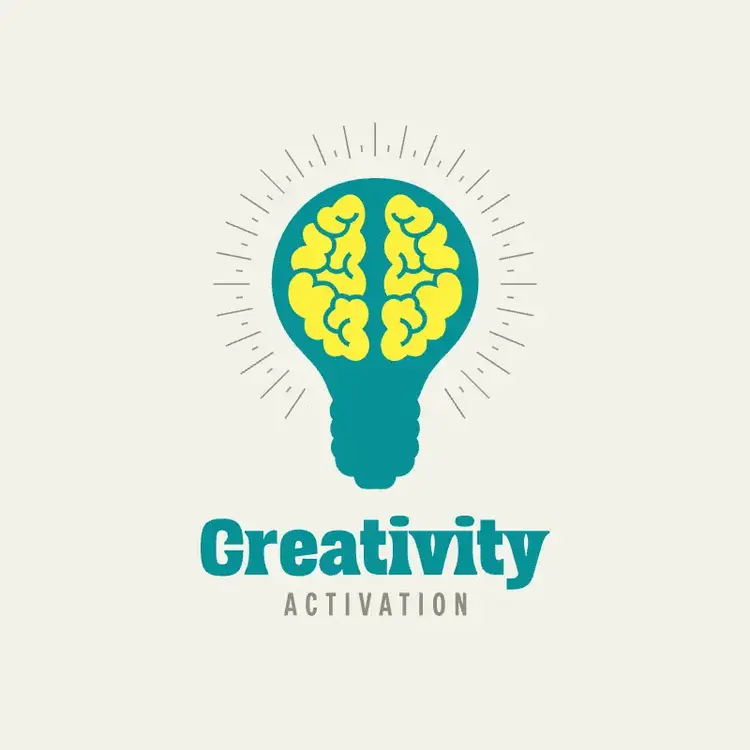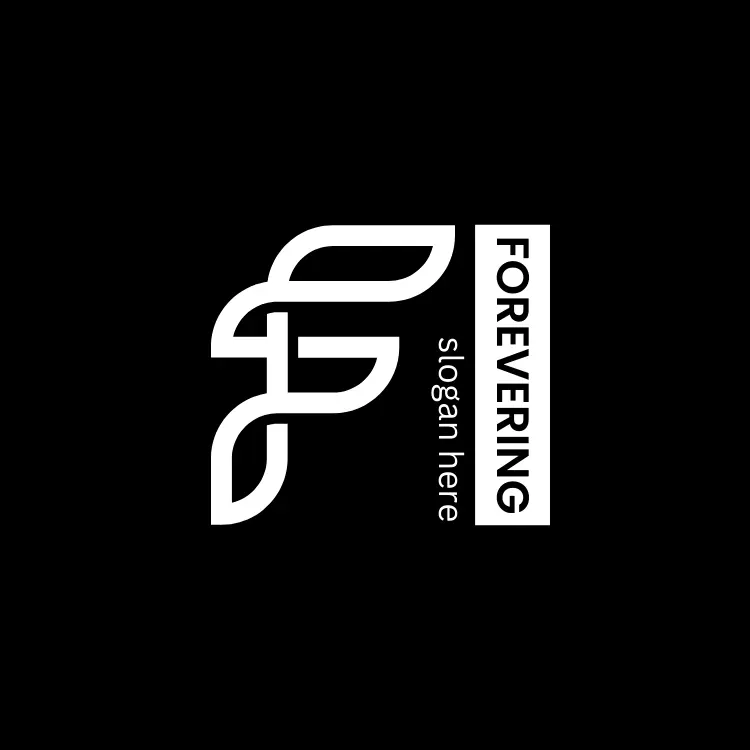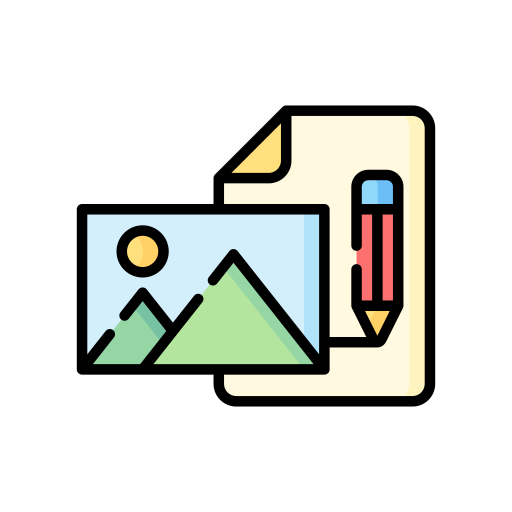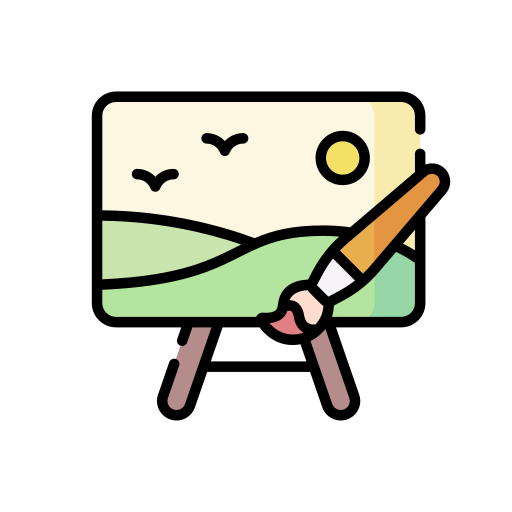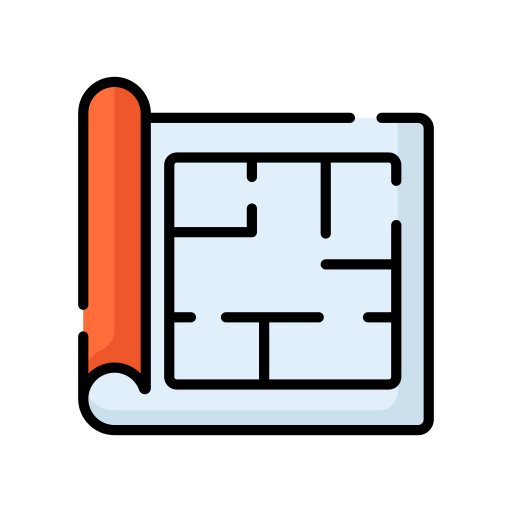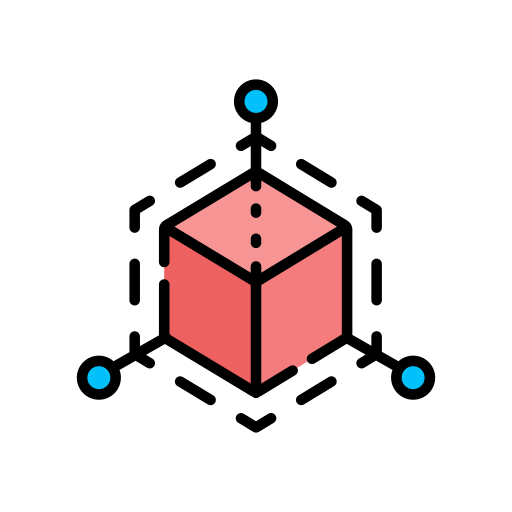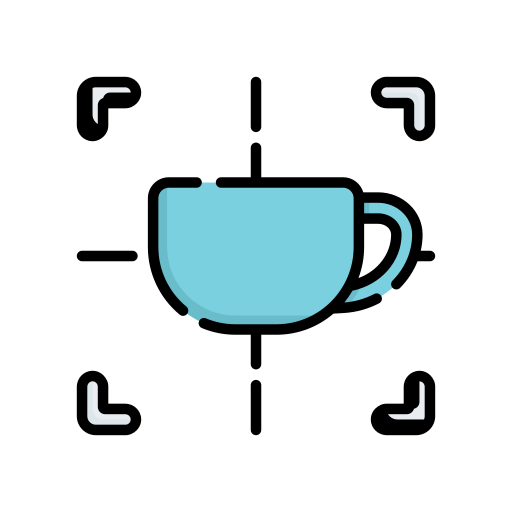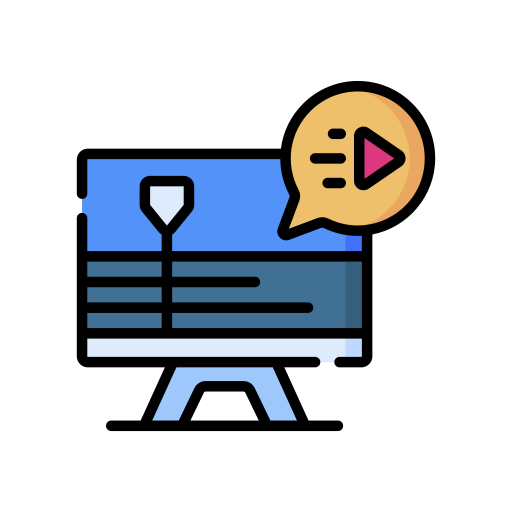Graphic Design Logos
Create your graphic design logo in seconds with this great catalog of editable templates. Edit the colors and brand name, so your logo is ready in seconds. And share it on your social networks today.
Discover the secret to creating the best graphic design logo
We all have our own methods when doing something. And on our site, there is only one way to create a graphic design logo that works well and conveys the right message to your clients.
And all you have to do is select the appropriate template and have it professionally edited so that your logo looks as good as the template. So, it all starts with the appropriate choice of template. And now we will tell you how to do it.
To begin with, you will have to consider the services and graphic style that you offer within the world of graphic design. But also the brand that you are going to use. Since these factors are the ones that give you the most information about which template to select your logo.
Select the template to generate your logo
You have to consider the graphic style, the services and the brand name because they have to connect with the design or template that you will use. And the design has to contain details and features that connect with the brand name and services of your graphic design studio.
This has to be so because it is the only way in which you will be able to create a logo that is consistent with the services you offer and will give meaning to the brand name that you are going to use. In addition, your logo will be easy to interpret and remember. Because it conveys the right message to your customers.
Edit and customize your logo
Once you manage to identify the template to generate your logo, what you have to do is edit it with your colors and brand name. But this stage also requires some care on your part. Because you will have to make sure that the colors, text and sizes of each element generate visual harmony when you see the logo.
If you start with the colors, you will have to be careful that they are compatible with each other. So that none of them stand out from the others and that they look good as a whole. And when you edit the text, if you need to replace the font, you’ll need to make sure that the font’s graphic style is compatible with the logo’s style.
This way, you will be able to maintain a good visual harmony. But if you still want to keep tweaking your logo. What you can do is modify the sizes of the text and the illustration so that both elements look balanced and will also help generate a good visual harmony.
Discover more logos in the art & design industry
You can find similar logos in these niches in the art and design industry. And remember that you can try all the designs you need.
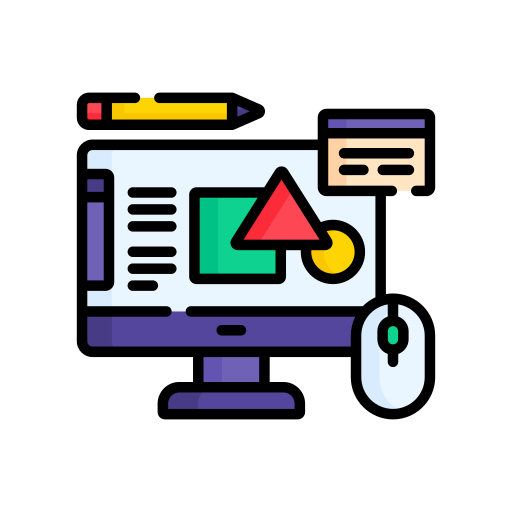
Graphic Design
If you could not find the design you are looking for, you can go to the “Home” page, or you can email us, and we will create the logo you need.