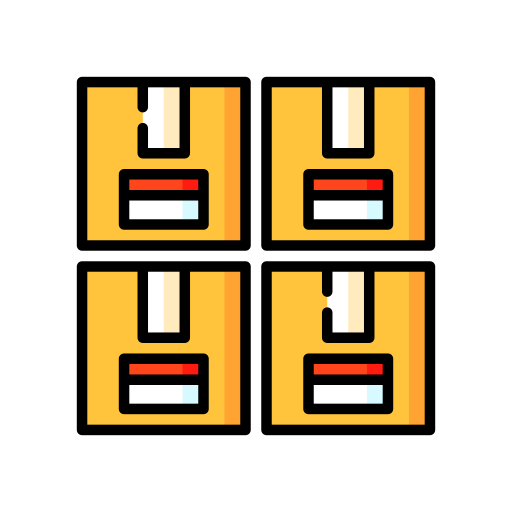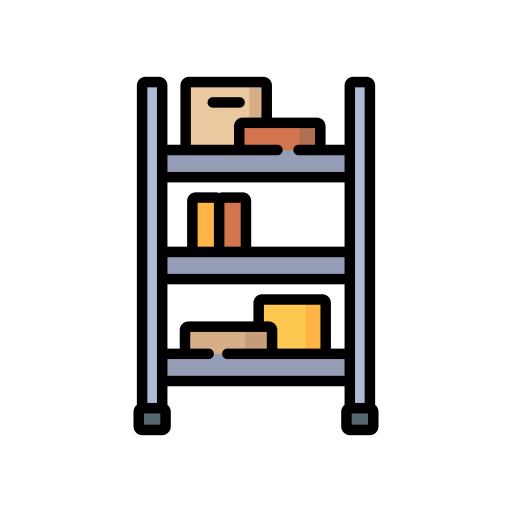Inventory Storage
Create your inventory storage logo with one of these professional-quality templates. Edit the colors and text, so your logo is done in seconds. You can also experiment with all the designs you need without limits.
Select the most appropriate design to create your inventory storage logo
The key to creating your inventory storage logo is to select the most suitable design or template. And to achieve this you will have to think about the products and services of your business, but you will also have to consider the brand name that you are going to use. Since they will tell you what design or template to use to create your logo.
In addition, the design must contain details and features that connect with the name of your business and the products and services you offer. So, this is how you create a logo that works well and communicates the right message.
Edit and customize your inventory storage logo
Doing what we indicated above, you will have no problem identifying the most appropriate template. And one that you have, what follows is to edit it with your brand name and colors. But you need to be a little careful at this point so that the logo looks as professional as the template.
Use colors that are compatible with each other, let’s say that none of them stand out above the others and that they look nice as a whole. When you edit the text, you can replace the font, but we recommend that you use a similar one to maintain compatibility between the design and the font. And so, your inventory storage logo will look professional and ready to go.
Discover more logos in the Manufacturing & Storage industry
Browse through these categories to discover more logos from this industry.
If you could not find the design you are looking for, you can go to the “Home” page, or you can email us, and we will create the logo you need.