Letter J and Column Logo
Create a striking logo with the perfect combination of the letter J and a column! Edit and customize this template with our online logo editor. Highlight your brand with a unique and professional design!
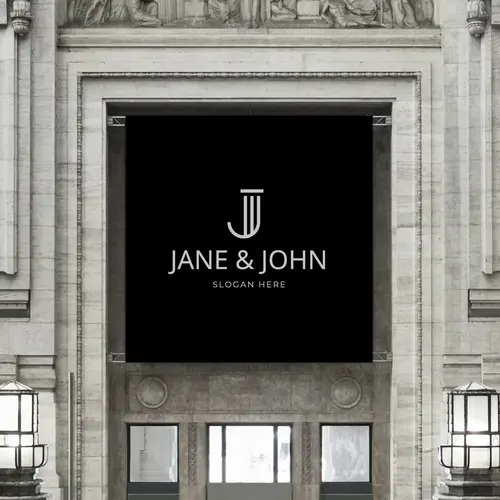


Create your logo
PRO
License:
Single, non-exclusive logo (used in unlimited ways) more info in Logo License
Editable versions:
Free version: PNG files
Premium version: PNG and SVG files
By completing the following form, you can request the edition of the logo with its colors and brand name. You can also request slight modifications to the design. And you will receive the edited logo within 48 business hours.
More about logo editing service
Logo files:
PNG (high definition)
SVG (vectors)
PDF (micro style guide).

Design by
Mauro Bertolino





Ratings
Share
If you like this logo, share it on your networks and help us grow. 😉
Letter J and column logo design concept
The design of this logo harmoniously fuses the letter J with the iconic column of an ancient or Greek-style building, creating a modern, geometric and minimalist image. The straight and vertical part of the letter J elegantly integrates with the column, highlighting the symmetry and simplicity of the design.
The “Nokora” typeface is used for the brand name, adding a touch of sophistication and readability, while the slogan is presented in the “Montserrat” font, which perfectly complements the geometric and modern style of the logo.
The main version of the logo, colored in a light gray on a black background, conveys a sense of professionalism and timeless elegance. On the other hand, the alternative version, in gold on a bluish-green background, adds a touch of luxury and exclusivity, perfect for companies or brands looking to stand out in a sophisticated market.
Possible uses of this letter J and column logo
This versatile logo can adapt to a variety of industries and market niches. Its minimalist design makes it suitable for architecture, interior design, real estate, consulting, financial services companies, among others. Its symbolism of stability and elegance makes it ideal for brands that seek to convey confidence and professionalism in their corporate image.
Ads
Edit and customize this template to create your letter J and column logo
Welcome to the editing process of our unique logo that combines the letter J with a column! Here, I will guide you step by step so you can customize this template and create a unique design that perfectly represents your brand:
Step 1: Click the “Edit Logo” button below the template image. This button will take you directly to the logo editor, where you can start working on your design.
Step 2: Once inside the editor, you will see the logo template with the letter J and the column. You can click on each element to select it and then drag or resize it according to your preferences.
Step 3: To change the text of your brand name, simply click on it and type the new name in the text box that appears. You can change the font, size and color of the text to best suit your style.
Step 4: Similarly, you can edit the tagline below the brand name. Click on the slogan text and change it to your own message. Adjust the font and format according to your branding needs.
Step 5: Now it’s time to play with colors. You can select each element of the logo and change its color using the color palette or by entering the hexadecimal code of the desired color.
Step 6: Once you’re happy with the design, be sure to save your work by clicking the “Save” or “Download” button to keep a copy of your custom logo.
Ready! With these simple steps, you have managed to edit and customize this logo template to create a brand image that stands out and reflects the essence of your business. Now your brand is ready to shine!
Ads
Ads
Industry
Architecture & Interior Design, Academic Institutions, Education Consulting, Tutoring, Exam Prep & Tutoring, Accounting, Banking, Insurance, Financial Trading, Investment Banking, Savings & Loans Services, Venture Capital, Business Services & Consulting, Appraisal Services, Law, Arbitration, Legal Blog and Channel, Litigation, Notary Services, Government & Politics, Property Management, Residential Real Estate, Academic Writing, Books & Literature, Commercial Writing
Appearance
Style
Published
Ads
Related and similar logos
Here you have similar logos that you can also edit.
If you could not find the design you are looking for, you can go to the “Home” page, or you can email us, and we will create the logo you need.







