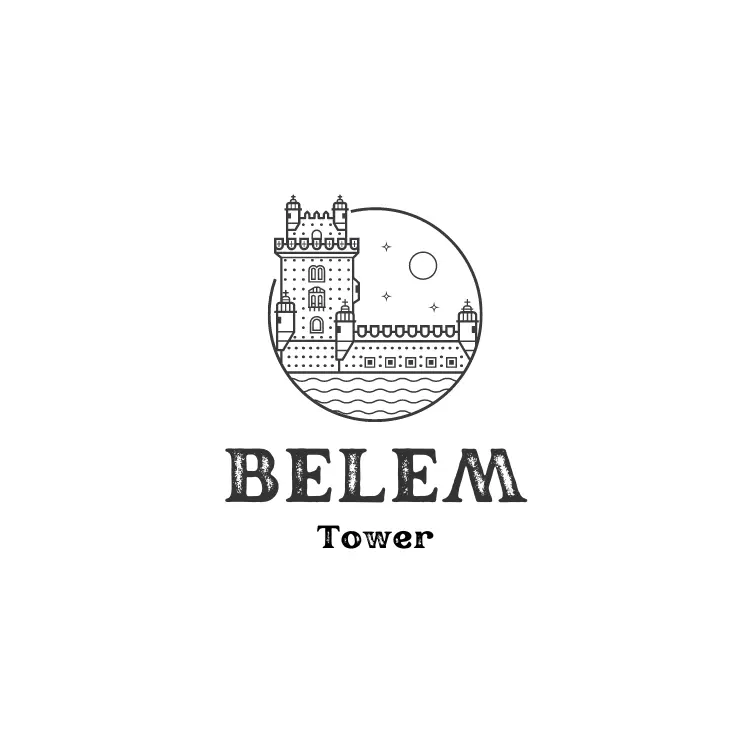Minimalist Castle Logo
Create your own minimalist castle logo in minutes! Customize our logo template with our easy online editor. Bring your vision to life and highlight your brand with a unique design. Click the “Edit Logo” button and start your creative journey right now!



Create your logo
PRO
License:
Single, non-exclusive logo (used in unlimited ways) more info in Logo License
Editable versions:
Free version: PNG files
Premium version: PNG and SVG files
By completing the following form, you can request the edition of the logo with its colors and brand name. You can also request slight modifications to the design. And you will receive the edited logo within 48 business hours.
More about logo editing service
Logo files:
PNG (high definition)
SVG (vectors)
PDF (micro style guide).

Design by
Mauro Bertolino





Ratings
Share
If you like this logo, share it on your networks and help us grow. 😉
Minimalist castle logo design concept
Discover the elegance of design with our minimalist castle logo template. This concept fuses the classic majesty of a castle with clean geometric lines, offering a distinctive minimalist look.
The main wall and the side towers intertwine harmoniously, while the central tower suggests the main essence of the castle.
Brown and gray tones add sophistication, while the touch of red adds a touch of vibrancy.
Possible uses of this minimalist castle logo
This logo is perfect for businesses that seek to convey stability, strength and tradition, being ideal for sectors such as real estate, security, hotels, or any company that wishes to project an image of solidity and trust.
Elevate your brand presence with this unique logo, standing out in any industry. Personalize and print your identity with this design that communicates robustness and modernity. Make your brand unforgettable!
Ads
Create your minimalist castle logo by editing and customizing this template in simple steps
Unleash your creativity with our minimalist castle logo template and bring your unique brand vision to life. Follow these simple steps to edit and customize your design:
Step 1: Access the Logo Editor
Click the blue “Edit Logo” button to dive into our intuitive editor. This step will take you to an easy-to-use interface, designed to turn your ideas into reality.
Step 2: Explore the Template
Once inside the editor, scroll through the template. Observe every detail of the design: the main wall, the side towers and the central tower. Appreciate the symmetry and elegance of the geometric lines that define this minimalist logo.
Step 3: Customize Details
Select each element of the logo to customize it. Experiment with colors, adjusting shades of brown, gray and red to reflect your brand’s unique identity. Play with proportions and sizes to adapt the design to your preferences.
Step 4: Add Your Unique Touch
This is your canvas! Add additional elements or adjust the layout to make the logo truly yours. You can experiment with fonts, effects, and any other details that highlight the uniqueness of your brand.
Step 5: Preview and Final Settings
Before finishing, use the preview feature to see how your logo looks in different contexts. Make final adjustments if necessary, ensuring the design meets your expectations and communicates your brand essence impactfully.
Step 6: Save and Download your Creation
When you’re happy with your masterpiece, simply click “Save” to get your custom logo in high resolution. Now you’re ready to stand out in the digital and physical world with a logo that reflects the unique essence of your brand. Click and start your creative journey right now!
Ads
Ads
Appearance
Concept
Style
Type
Published
Ads
Related and similar logos
Here you have similar logos that you can also edit.
If you could not find the design you are looking for, you can go to the “Home” page, or you can email us, and we will create the logo you need.